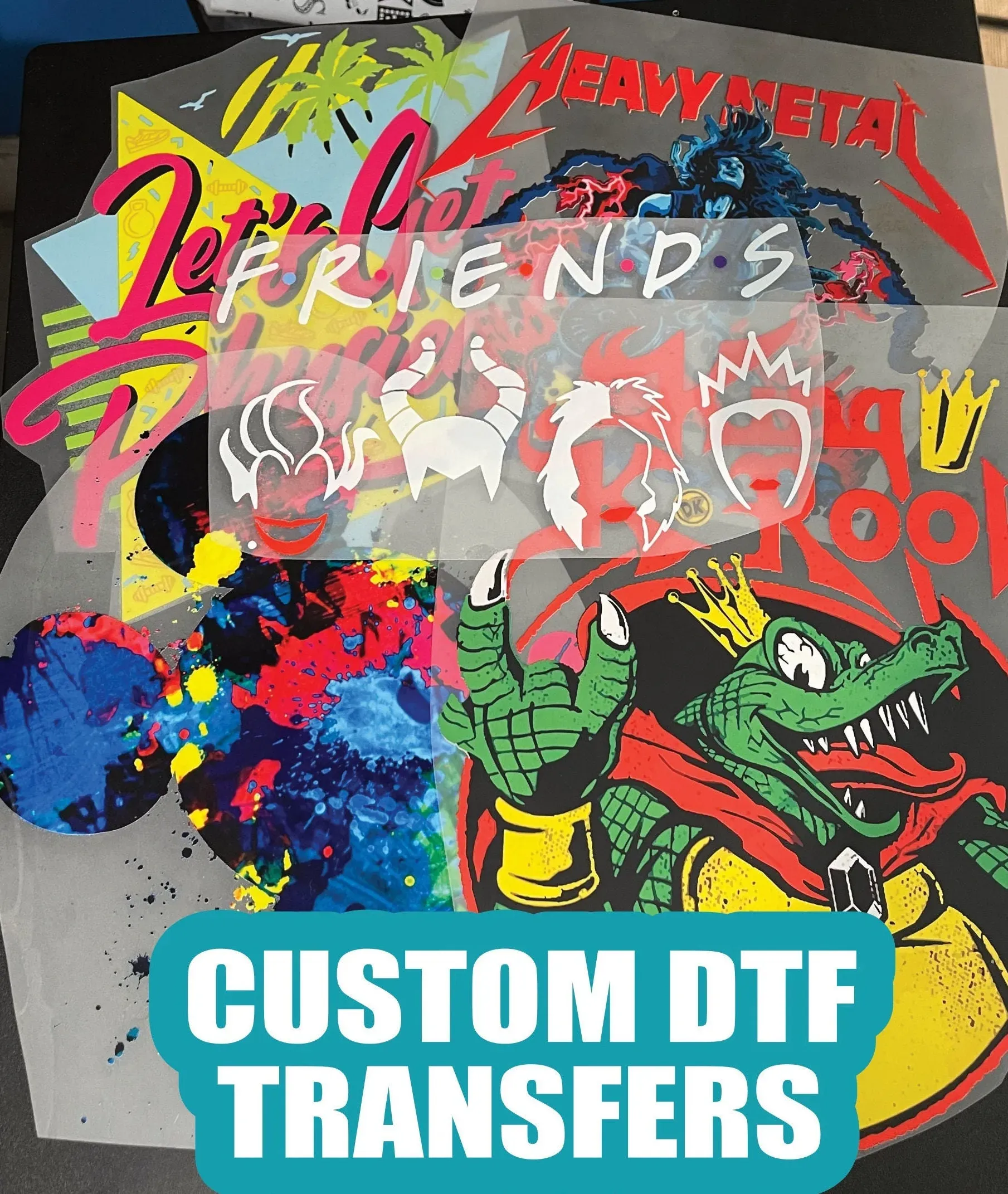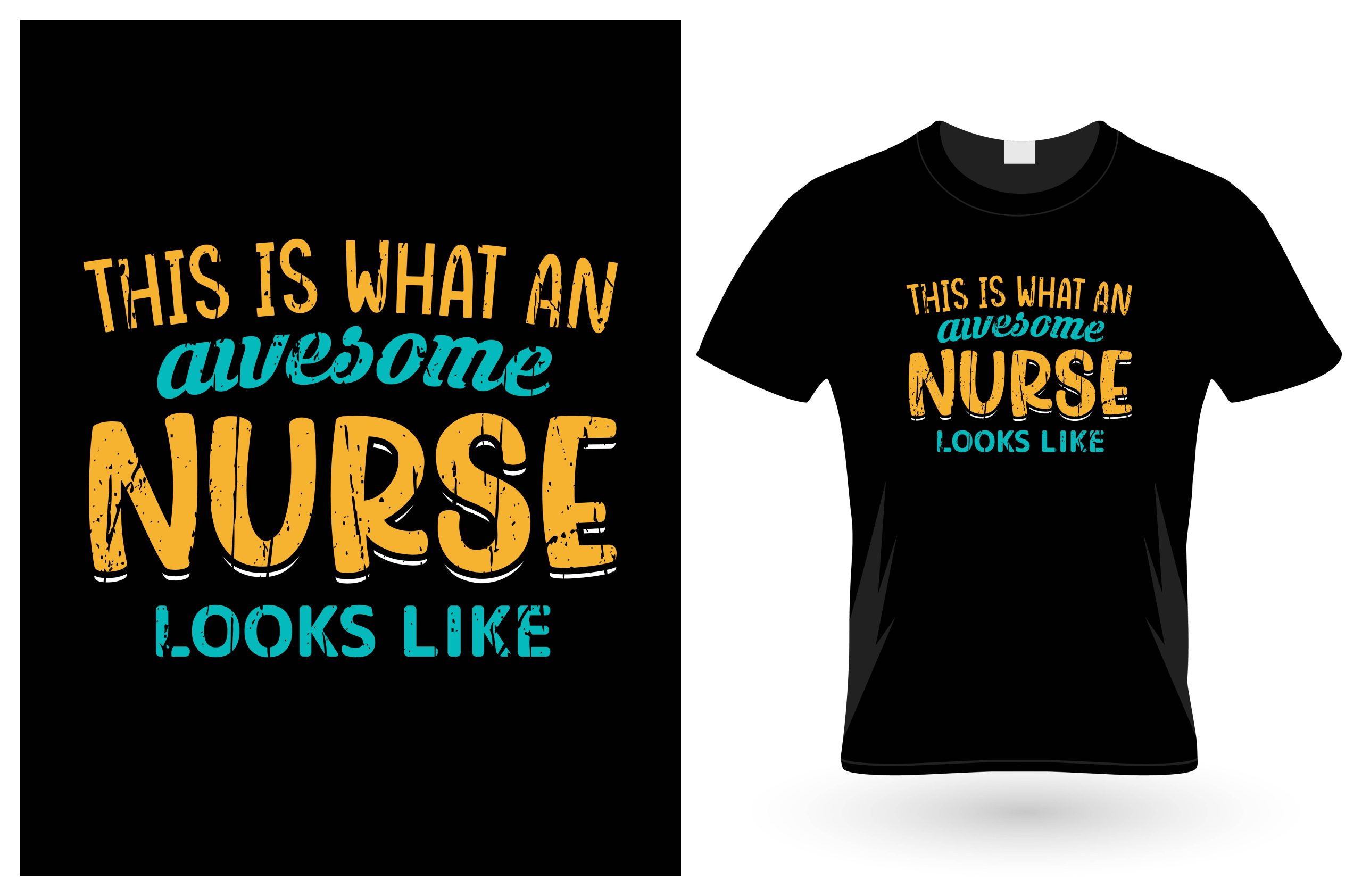DTF Transfers: Design Prep & File Setup for Best Results
DTF Transfers have emerged as a popular choice for on-demand apparel decoration, offering vibrant color, durability, and a streamlined workflow across studios, shops, and makers. This guide emphasizes how DTF design preparation and robust DTF file setup lay the foundation for consistent, repeatable results. By aligning your artwork with practical DTF design tips and DTF printing best practices, you reduce reprints, color shifts, misregistration, and waste. Careful attention to underbase planning, safe margins, and scalable artwork ensures a smooth transfer process across fabrics and garment types. From start to finish, following DTF transfer tips and DTF design tips will help you deliver bold, long-lasting results with confidence.
Viewed through a modern print workflow, this topic can also be described as digital transfer design and film-based fabric decoration. Alternative terms like visual artwork preparation for heat transfers or pre-press planning emphasize getting the image ready for production. These LSI-informed concepts align with the goals of DTF design preparation and DTF file setup, aiming for consistent color, sharp edges, and reliable durability. By applying color management, correct resolution, and thoughtful masking of underbase areas, you reduce surprises when the design meets the garment. In essence, the core steps—planning, testing, and clear documentation—translate across naming variants to support successful transfers.
DTF Transfers: Design Preparation for Vibrant, Press-Ready Artwork
Effective DTF Transfers begin with thoughtful design preparation that translates a concept into a print-ready file. This stage sets expectations for color accuracy, edge clarity, and how the white underbase will influence brightness across fabrics. By applying DTF design preparation principles, you can maintain legibility on curved areas, optimize for different garment textures, and create a canvas that your RIP can reproduce consistently. Consider using vector logos and typography when possible, and plan color intent so RGB artwork maps predictably to the inks in your printer.
DTF file setup is the technical backbone that ensures repeatable results. Start with the final print size, set the resolution to 300–600 DPI, and choose formats that preserve needed transparency (PNG for solid shapes; TIFF or high-quality PDF for complex layered art). Maintain a clean color workflow by locking color profiles, flattening layers only after edits, and adopting a clear naming convention (brand_project_colorway_final). Include bleed and safe margins when edge-to-edge prints are required, and align file specs with your chosen DTF printing workflow to support best practices.
DTF Transfers: Streamlined File Workflow and Practical Tips
DTF Transfers are a practical example of how a streamlined file workflow supports consistent results. Build artwork at the final print size with mindful color strategy: work in RGB if your RIP handles color conversion, and design with space for the white underbase so bright colors stay vivid on dark fabrics. Create accurate mockups for approval, and organize separate ink layers as needed to let the RIP apply the underbase and color layers precisely. This approach embodies DTF design tips and is aligned with reliable DTF transfer tips for production handoffs.
Once the design is ready, run a test print on a similar fabric and perform a press test to confirm times, temperatures, and substrate compatibility. Keep a log of settings to drive consistency across runs, and watch for color shifts, halos, or misregistration. If issues arise, use DTF transfer tips to adjust ink density, underbase strength, and color balance, and apply DTF design tips to prevent recurrence. Following these steps reinforces DTF printing best practices and leads to durable, vibrant results.
Frequently Asked Questions
What are the essential steps for DTF transfers, focusing on DTF design preparation and DTF file setup to ensure the best results?
To optimize DTF transfers, focus on two pillars: DTF design preparation and DTF file setup. DTF design preparation involves defining the print area, using vector artwork for logos, exporting raster art at 300–600 DPI at final size, planning color intent in RGB, considering underbase and overprint implications, ensuring text readability, and providing a mockup for approval. DTF file setup covers format choices (PNG with transparency or high-quality PDF/TI F for complex designs), matching the final print size, maintaining 300 DPI at the final size, locking color profiles in your RIP, flattening layers only after edits, naming files clearly, and including bleed and safe margins. Also account for color management and white underbase, and follow a practical workflow from design to test print to press. Implementing these steps reduces reprints, color surprises, and misregistration, delivering consistent results across fabrics.
How can I prevent common issues in DTF transfers using DTF transfer tips and DTF printing best practices along with DTF design tips?
Common DTF transfer issues can be mitigated by applying DTF transfer tips and DTF printing best practices, reinforced by solid DTF design tips. Key fixes include: – Color shift after transfer: verify color management, perform soft proofs on the actual fabric, and adjust curves or balance as needed. – Blurry edges or halos: ensure the final image resolution is high enough, set appropriate bleeds/safe areas, and re-export at a higher resolution if required. – White underbase appears uneven: confirm underbase strength in your RIP and account for underbase coverage in the design. – Misregistration: use registration marks, a reliable heat-press setup, and a flat platen to improve alignment. – Ink pooling or smudging: verify press temperature, dwell time, and ensure transfer film and powder release cleanly. – Substrate and film issues: select fabrics and films compatible with your ink system, and keep RIP and printer drivers up to date. Following these steps within your DTF design tips and DTF transfer tips will lead to more consistent color, sharper edges, and durable, washable results.
| Aspect | Key Points | Practical Tips |
|---|---|---|
| Design preparation | Design preparation is the blueprint for a successful DTF transfer. It accounts for how the design interacts with fabrics, inks, and the transfer film, emphasizing clarity, readability, color intention, and realistic color translation. Consider the print area, garment texture, appropriate resolution, scalable artwork, and the influence of underbase on color and edges. | – Define print area and trim allowances. – Use vector for logos/typography when possible. – For raster art, target 300–600 DPI at final print size. – Plan color intent (RGB while aware of RIP color handling). – Prepare for underbase/overprint implications. – Check text readability on garment curves. – Include a mockup for approval. |
| DTF file setup | File setup ensures a smooth print pipeline, minimizes color surprises, and supports consistent reproduction with less rework. | – Choose PNG with transparency; TIFF/PDF for multi-layer designs. – Match final image size to garment area. – Use 300–600 DPI; 300 DPI is a solid baseline. – Maintain a clean color workflow; lock color profiles if possible. – Flatten layers only after edits. – Name files clearly (brand_project_colorway_final). – Include bleed/safe margins. – Prepare separate artwork for ink layers if needed. |
| Color management and white underbase | Color management affects how colors reproduce; the white underbase brightens colors on dark fabrics and adds opacity on lighter areas. Plan for underbase space and consider soft proofs on similar substrates. | – Design with underbase in mind to preserve detail. – Ensure sufficient contrast for bright colors on dark substrates. – Use soft proofs to preview on similar fabrics. – Account for how the underbase will interact with color layers. |
| Practical workflow: from design to transfer | A step-by-step path to reliable results: artwork at final print size, RGB design with color intent, conceptual underbase, bleed/safe margins, export with preserved color management, test print on similar fabric, and a press test. | 1) Create/import artwork at final print size. 2) Use an RGB design with color intent. 3) Apply white underbase conceptually (or via RIP). 4) Add bleed/safe margins. 5) Export with final size and color settings preserved. 6) Run a test print on similar fabric. 7) Perform a press test. |
| Substrate selection and impact on results | Substrate choice influences color rendering, brightness, durability, and how inks interact with the fabric. Light vs dark fabrics, and fabric composition (cotton, blends, synthetics) affect underbase needs and edge definition. | – Evaluate fabric composition and weave. – Consider garment color and its impact on opacity. – Test on fabrics with different stretch and textures. – Follow care guidelines to maintain longevity. |
| DTF transfer tips & best practices | Guidance for successful transfers: test runs, proper alignment, consistent heat/pressure, quality materials, and clear aftercare; keep RIP and drivers updated. | – Perform a test on a similar garment. – Use registration marks and a flat press setup for alignment. – Record and stay consistent with heat, time, pressure, and platen. – Use quality film, powder, and adhesive. – Provide clear wash guidelines. – Keep RIP/printer drivers up to date. |
| Troubleshooting common issues | Common pain points include color shifts, halos, uneven white underbase, and ink pooling. Diagnosing involves color management checks, resolution verification, and press parameter review. | – Check color management settings and perform soft proofs. – Ensure final image resolution is sufficient; re-export if needed. – Verify underbase strength and coverage. – Check heat/pressure and substrate compatibility. – Ensure clean release from transfer film and powders. |
| DTF printing best practices | A concise recap emphasizing high-quality artwork, solid file setup, compatible substrates, testing, documentation, and margins for color shifts. | – Start with high-quality artwork and a comprehensive design plan. – Build a robust file setup workflow focusing on resolution and color accuracy. – Choose fabrics/substrates that suit your ink system and film. – Test, document results, and adjust press parameters. – Include a safety margin for color shifts and edge details on dark garments. |
| Troubleshooting common issues during DTF transfers | Identifies color shift, halos, uneven underbase, and ink pooling as common issues with suggested remedies. | – Verify color management and perform soft proofs. – Re-export at higher resolution if edges are blurry. – Confirm underbase strength in RIP. – Check heat, time, and pressure. – Ensure proper release of film and powder. |
Summary
Table summarizes the key points of the base content on DTF Transfers: design preparation, file setup, color management, workflow, substrates, tips, troubleshooting, and best practices. The following conclusion provides an SEO-focused wrap-up for DTF Transfers.