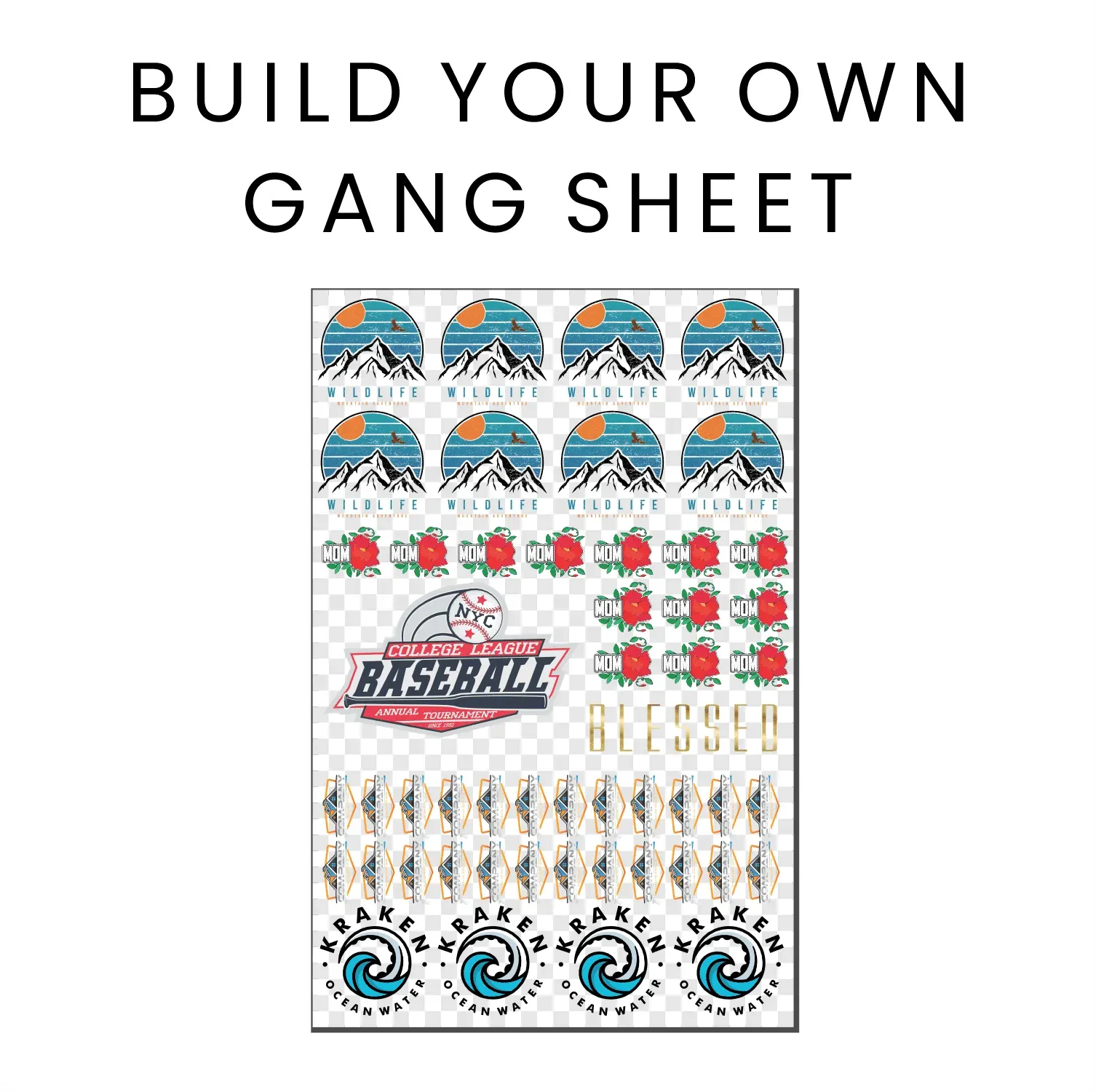DTF Gangsheet Builder: Tips for Stunning Design Success
In the ever-evolving landscape of custom garment printing, the DTF Gangsheet Builder emerges as an innovative solution for designers aiming to create exceptional prints with ease. This specialized tool enhances the Direct to Film (DTF) printing process, allowing users to organize multiple designs into a single gang sheet seamlessly. Whether you’re exploring DTF printing tips or leveraging advanced DTF design software, mastering the functionalities of the DTF Gangsheet Builder will significantly improve your workflow and design quality. With the right techniques, you can maximize the potential of your prints and minimize waste, making it invaluable for every creative professional. Join us as we delve into the intricacies of this powerful tool and discover how it can elevate your DTF printing projects to new heights.
The DTF Gangsheet Builder is a game-changing software that empowers users to streamline their design process in Direct to Film printing. By enabling the arrangement of various graphics onto a single sheet, this tool is essential for efficiently producing customized garments. Known for its user-friendly interface, the Gangsheet Builder is backed by techniques and advice that can optimize your designs. As you navigate the DTF printing landscape, employing this software will enhance your creative projects and ensure that you achieve high-quality results. Let’s explore the vital aspects of this innovative tool to transform your approach to custom print design.
Maximizing Efficiency with DTF Gangsheet Builder
The DTF Gangsheet Builder is an essential tool for maximizing printing efficiency in custom garment production. By enabling the organization of multiple designs onto a single sheet of film, it not only enhances the use of available materials but also significantly reduces waste. This efficiency is particularly beneficial for print shops aiming to optimize costs while maintaining high-quality outputs. Understanding how to leverage this software can lead to impressive time savings and a streamlined design process.
Additionally, using the DTF Gangsheet Builder allows designers to experiment with various layout configurations. This flexibility in design arrangement plays a crucial role in achieving optimal print results and can elevate the overall appearance of custom garments. By mastering this tool, individuals can explore innovative design possibilities that cater to the unique needs of their clients, ultimately positioning themselves as leaders in the DTF printing market.
Essential DTF Printing Tips for Beginners
When starting with DTF printing, having a strong foundation in basic principles is vital. Key tips include ensuring high-resolution graphics and proper color management, which significantly influence the outcome of the final print. By designing at a resolution of 300 DPI and utilizing the CMYK color profile, beginners can avoid common pitfalls such as pixelation and color discrepancies, resulting in sharp, vibrant prints. This foundational understanding can make the difference between average and exceptional custom designs.
Moreover, exploring various DTF printing tips from experienced professionals can further enhance the quality of your projects. Engaging in forums or online communities focused on DTF printing can also provide insights and solutions to common challenges faced by newcomers. Emphasizing the importance of research and preparation, these tips equip beginners with the knowledge to confidently navigate their initial DTF printing experiences.
Creating Stunning Designs with DTF Design Software
The right DTF design software is a game-changer in the DTF printing process. Software that is user-friendly yet powerful allows designers to bring their creative visions to life effortlessly. From ensuring proper RGB to CMYK conversions to utilizing advanced layering techniques, these tools truly serve as the backbone of any successful DTF project. Ensuring you understand how to harness the capabilities of DTF design software can significantly affect the quality and complexity of your finished pieces.
Furthermore, being familiar with a variety of DTF design software options allows you to choose the best fit for your style and project requirements. Many platforms provide specialized features that cater to the needs of custom garment printing, such as template libraries and integration with DTF Gangsheet Builders. By selecting software tailored to your specific goals, you can enhance not just your design efficiency but also the overall impact of your final outputs.
The Step-by-Step DTF Printing Process Explained
Understanding the direct-to-film (DTF) printing process can demystify the complexities involved in custom garment printing. The process begins with printing a design onto a special film, followed by a heat transfer to a garment, utilizing a combination of heat and pressure to embed the design firmly into the fabric. This process can yield stunning results if followed correctly, making it essential for designers to familiarize themselves with each step and how they interconnect.
Moreover, focusing on the intricacies of the DTF printing process helps identify potential challenges early on. Knowing factors such as ink adhesion and film quality are crucial; using subpar materials can lead to flawed results. By investing time in understanding the DTF printing procedure, designers can ensure superior quality in each run, establishing a reputation for reliability and excellence within the custom printing industry.
Exploring Layering Techniques for DTF Printing
Layering is a powerful technique in DTF printing that allows designers to create intricate and visually engaging designs. By carefully using multiple layers, creatives can add depth and dimension to their projects, enhancing the overall aesthetic appeal. Each component should be meticulously aligned, as precision in layering can mean the difference between a professional finish and an unrefined product.
Additionally, understanding how different colors and materials interact when layered can yield stunning results. Designers should experiment with various layering methods to discover unique combinations and visual effects that resonate with their target audience. This exploration of layering not only fosters creativity but also sets a designer apart in the competitive world of custom garment printing.
Selecting Quality Ink and Film for DTF Printing
The choice of ink and film is vital to successful DTF printing. High-quality DTF films enable vibrant colors and clear detailing in designs. Similarly, choosing the right ink ensures strong adhesion and durability, which are critical for long-lasting prints on garments. Savvy designers invest time in researching compatible products that complement their specific printing setup, leading to superior results.
Furthermore, experimenting with various brands and types of DTF inks can yield different outcomes, allowing designers to determine which combinations work best for their unique projects. By testing samples and reviewing feedback from the printing community, professionals can refine their selections, ensuring that their final products showcase brilliant color and outstanding design integrity.
Frequently Asked Questions
What is the DTF Gangsheet Builder and how does it work?
The DTF Gangsheet Builder is a specialized software that allows users to arrange multiple designs on a single gang sheet for Direct to Film (DTF) printing. This tool maximizes material usage, making it ideal for custom garment printing, and helps streamline the DTF printing process.
What are some essential DTF printing tips when using the Gangsheet Builder?
When using the DTF Gangsheet Builder, key DTF printing tips include ensuring high-resolution designs (300 DPI), maintaining correct color profiles (CMYK), utilizing transparent backgrounds, and organizing designs in separate layers for better printing results.
How can I prepare designs effectively for the DTF Gangsheet Builder?
Effective design preparation for the DTF Gangsheet Builder involves creating high-resolution graphics, using proper color settings, and preparing templates that fit the desired garment sizes. Utilizing the built-in templates can save time and ensure correct fittings.
What are the key features of DTF design software like the Gangsheet Builder?
Key features of the DTF Gangsheet Builder include user-friendly interfaces for easy drag-and-drop design, layering options for complex graphics, template customization for various garment types, and tools to ensure accurate alignment and spacing for optimal print quality.
Why is testing prints important in the DTF printing process with the Gangsheet Builder?
Running test prints is crucial in the DTF printing process as it helps identify issues like misalignment or color inaccuracies before the full production. This step ensures that the final prints meet quality standards and minimizes material waste.
How should I select ink and film for the DTF Gangsheet Builder?
Selecting compatible ink and film for the DTF Gangsheet Builder is vital for achieving vibrant and durable prints. Look for high-quality inks with strong adhesion and test various brands to find the best fit for your printing needs.
| Key Point | Description |
|---|---|
| Introduction | Overview of DTF printing and the benefits of using the DTF Gangsheet Builder. |
| What is DTF Gangsheet Builder? | A tool to organize multiple designs on a single gang sheet for efficient printing. |
| Understanding the Software | Familiarize with the interface for quicker design creation and optimized placement. |
| Design Preparation | Ensure high resolution (300 DPI) and use accurate CMYK colors with transparent backgrounds. |
| Utilizing Templates | Use pre-set templates for efficiency, while customizing for unique designs. |
| Mastering Layering Techniques | Separate design components into distinct layers for better effects and alignment. |
| Selecting Ink and Film | Choose high-quality ink and DTF film for optimal print vibrancy and durability. |
| Running Test Prints | Conduct test prints to identify potential design issues before production. |
| Understanding Curing Process | Follow proper heat pressing guidelines for successful print adhesion to garments. |
| Regular Maintenance of Equipment | Keep printing equipment clean and well-maintained for optimal performance. |
Summary
DTF Gangsheet Builder is an essential tool for those involved in DTF printing, significantly enhancing your design capabilities. By mastering the software, preparing your designs meticulously, and adhering to the best practices for printing and equipment maintenance, you can ensure quality output that captivates your audience. This guide equips both novices and seasoned designers with the necessary skills to exploit the full potential of DTF printing, paving the way for creative excellence and streamlined workflow.